Please wait . . .
{{ errMsg.Message || errMsg.message || errMsg }}
ENVATO API RESPONSE
{{ responseObj.item.name }}
| Product ID | : | {{ responseObj.item.id }} |
|---|---|---|
| Prodcut Name | : | {{ responseObj.item.name }} |
| Buyer Name | : | {{ responseObj.buyer }} |
| Purchase Date | : | {{ responseObj.sold_at | date : 'medium' }} |
| Support End Date | : | {{ responseObj.supported_until | date : 'medium'}} |
HOW TO CREATE ENVATO API
Step 1
Open your favorite browser, and visit Envato API - Build, Play, Share Site link. https://build.envato.com and login using your account or if you dont have one you can create a new one.
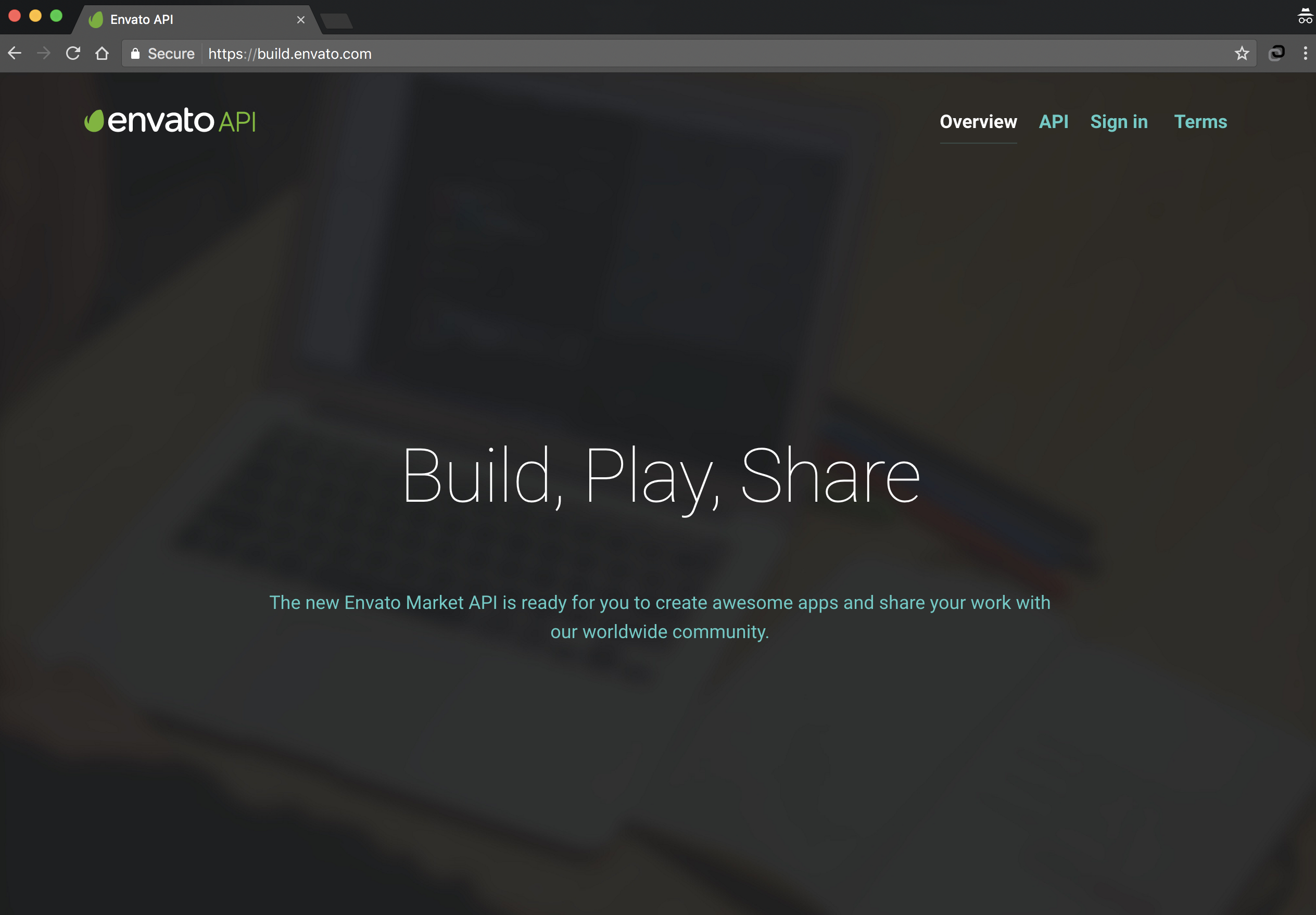
Step 2
Once you're login already you will be redirected to your my apps page. See the image below. In this page you can create your own API Token that you will be use to check if the purchase code that your customer send is still active or not.
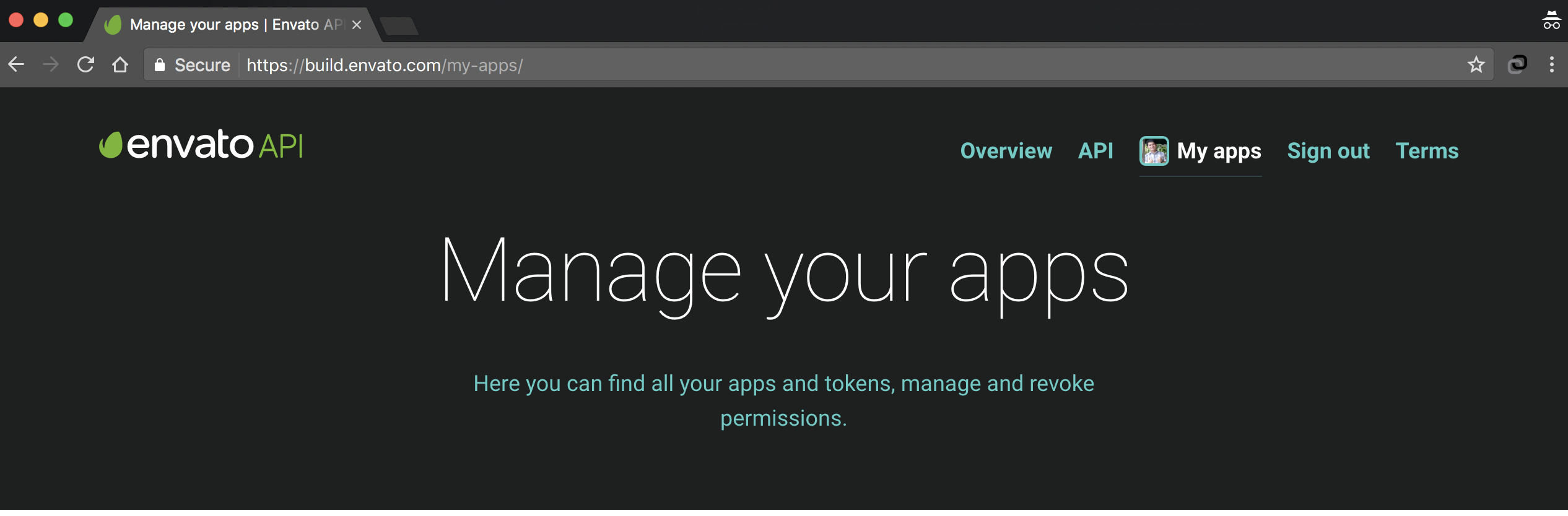
Step 3
From your my apps page, Scroll down, and you will find a button named create new token. Its in the lists of your personal tokens.

Step 4
You will be redirected to create token page, this page is very important because you are setting up the restriction / permission for your api token.
Please checked the following permissions:
- View and search Envato sites (default selected)
- View your items' sales history
- Verify purchases of your items
After checking the necessary permissions, please make sure you agree with their Terms and Conditions and then hit the Create Token button.
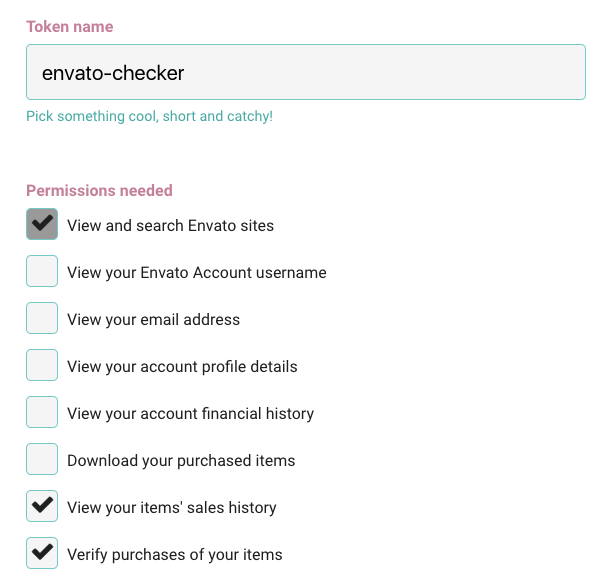
Step 5
Yey, We're done already. Make sure to save your API Token in a safety vault. :D
You can start using it now, paste it in our API KEY text input together with your customer purchase code. and Hit the Validate Button and please wait for the API response.
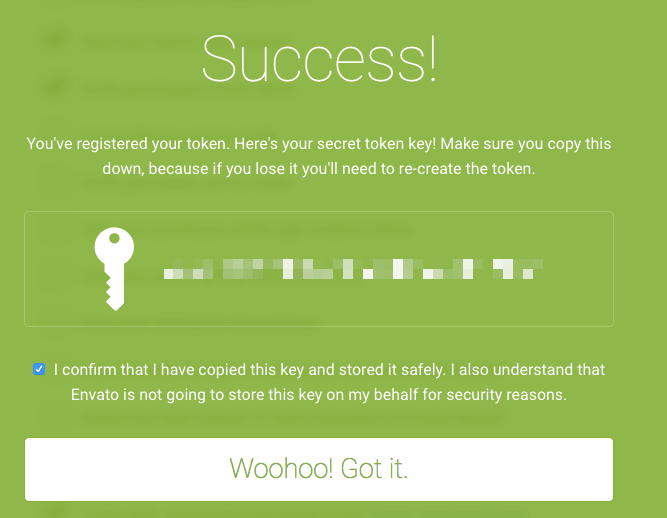
 Envato Purchase Code Verifier
Envato Purchase Code Verifier